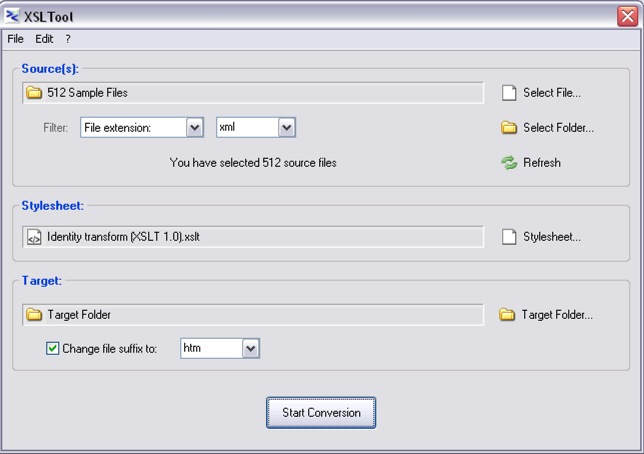If you don’t know what XSLT is and how to use it, go away. This here is not for you.
Ever needed a quick way to run XSLT over a bunch of XML files to transform them to a different format? Don’t want to buy a professional tool to do this?
Well, that’s how I felt anyways, so I quickly hacked together a nice little tool that does just that.
To use it, simply add a source file, or a folder full of files, select an XSL template and a target folder. Click on Start Conversion and off you go…
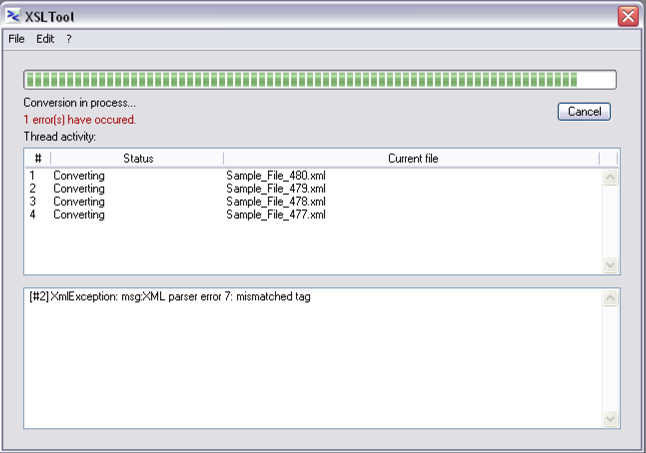
Specifications
XSLTool currently supports XSLT 1.0 only. Seriously, later versions are for people who don’t know how to program. And the fact that the framework I was using only supports 1.0 has absolutely nothing to do with it. SRSLY.
Options
At the moment there is only one preferences setting: the number of parallel threads that the program should use.
You may improve the performance a bit by experimenting with this number. I’ve tested it with up to 256 threads, which indeed still gave me a (very small!) speed improvement, but with the number of threads the memory usage goes up as well and unless you really have to convert thousands of files you’re not going to feel the difference. In most cases, your processors’ single thread performance and the hard disk speed will be the limiting factors.
Downloads:
The bin (binaries) archive contains the actual .exe file and some readmes, nothing else. This is all you need if you just want to get going. Note that there is no installer, just copy the .exe file to your Program Files directory or wherever it is convenient for you.